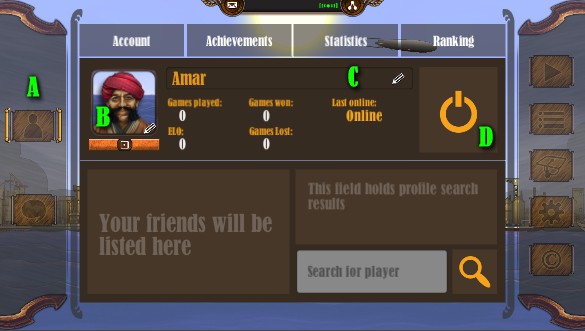Adding friends and reacting to friend requests (PC)
Dear readers, on this page we will carefully go through the process of adding friends and how to react to friend requests. There are several ways to do that. We posted some screenshots along with the description. If you have questions that are not yet included on this page, please feel free to let us know. We will then immediately update this page and share the new answers.
A: Profile button – This button will show your own user profile. It also leads back to you own profile if you are currently visiting another players profile. B: Profile picture – This image can be altered by clicking on it. C: Profile name – The profile name can be altered and is therefore labeled with a small pen icon. D: Friends Tab – Enter this tab to show the list of your friends. Find the E: “search” function in which you can enter your search string. At least least 3 letters have to be entered.
Adding a friend: After having found the name of your friend klick on the entry to view their profile. A – Click on the Icon for adding a friend in the upper right corner of the profile panel. You will then return to your own friend list. There will be the entry of your friend to whom you sent your friend request with a label “Reply Pending”. Here you can also find the incoming friend requests. There will be a label “Friend Request”.
Adding friends in a ranked game: A – During the ranked game click on the avatar picture of the other player. In this way you open the mini profile. B – In the same way as in the profile in the main menu You will be able to press the ‘add to friends’ button in order to request an ‘add to the friend list’ or there will be an ‘remove friend’ button if you are already friends.
Adding friends and reacting to friend requests (mobile)
Dear readers, on this page we will carefully go through the process of adding friends and how to react to friend requests. There are several ways to do that. We posted some screenshots along with the description. If you have questions that are not yet included on this page, please feel free to let us know. We will then immediately update this page and share the new answers.